If you are looking for a simple way to get subscribers to your site, KeepMails plugin will help you. With only a few options, it requires minimal configuration to collect email subscriptions to your website.
Focused on simplicity, KeepMails Plugin offers you many possibilities to increase and improve your business.
Focused on simplicity, KeepMails Plugin offers you many possibilities to increase and improve your business.
Forms
Create and custom as many subscription forms as you need. Then add them to the page.
Lists
Organize your contacts or leads in different Mailing lists. Import and export them to CSV.
Subscription Forms
- EU GDPR compliant
- Builds and displays form changes simultaneously.
- Includes the Google Invisible Captcha.
- Allows different subscription forms on the same page.

Mailing Lists
- Subscribers will be stored on WordPress not on third-party platforms
- KeepMails plugin allows to import existing list or export it to CSV
- You will be able to feed the same mailing list from different forms.
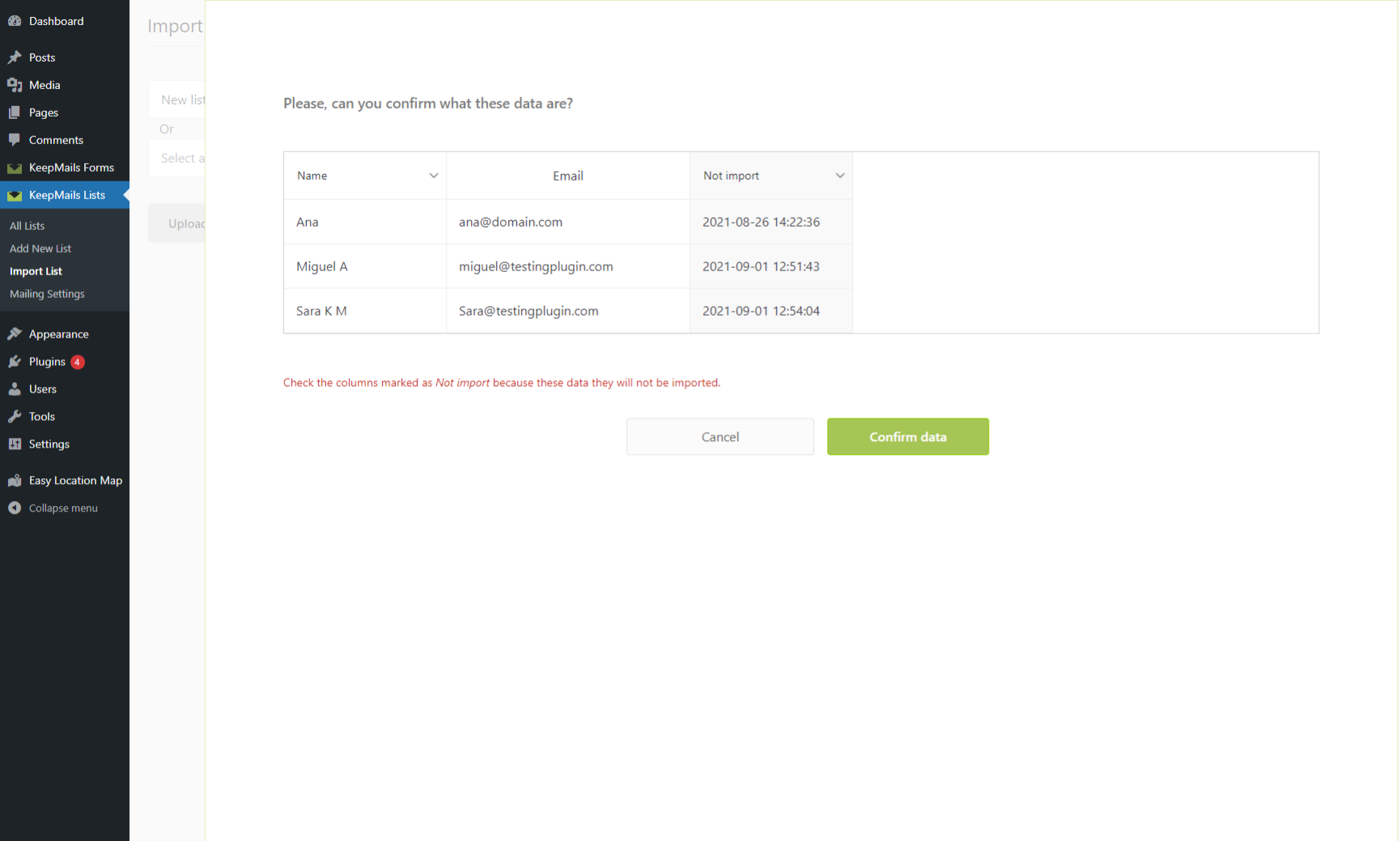
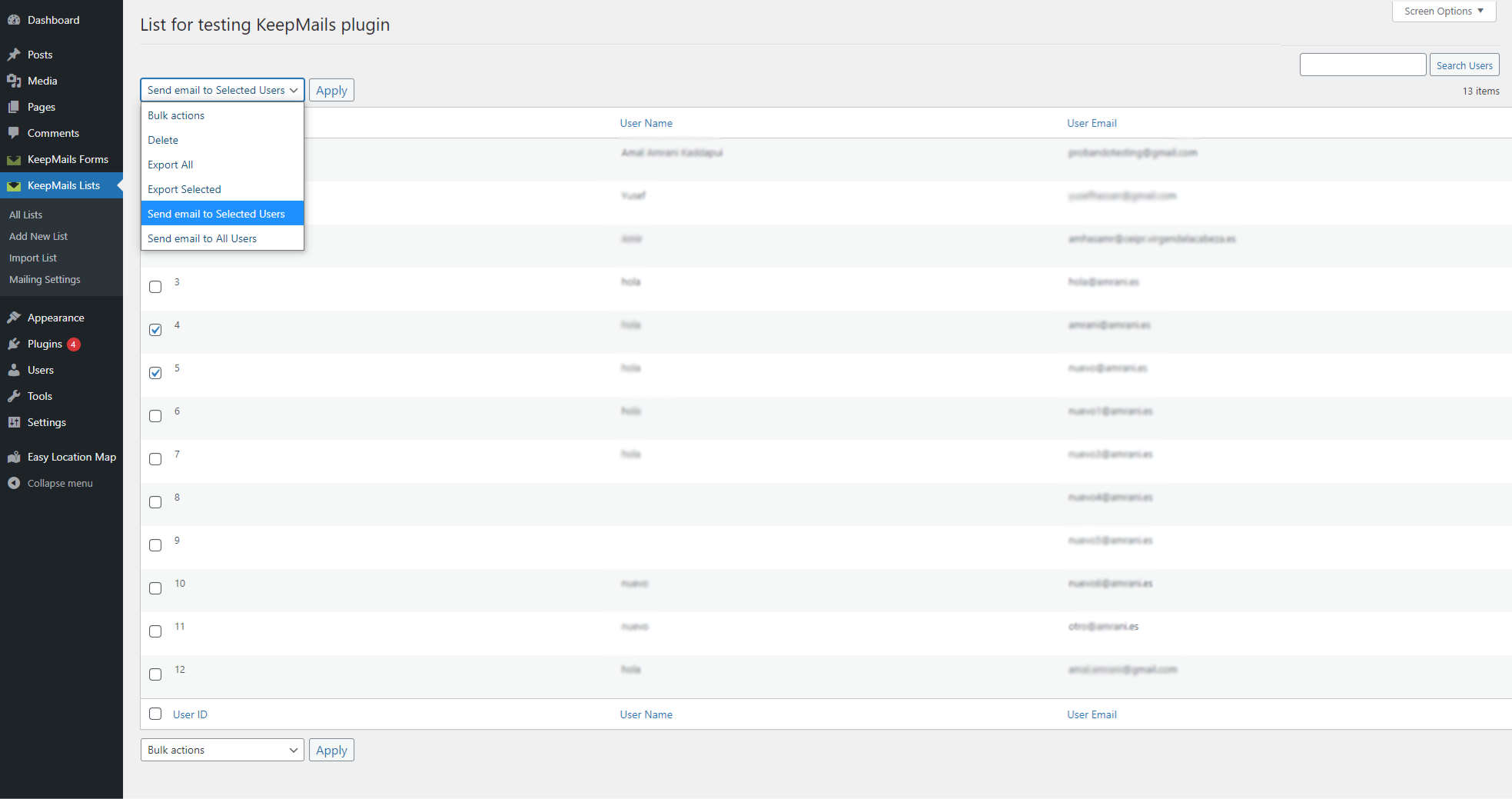
How to start using KeepMails plugin?
After getting your KeepMails Plugin, you can follow the next steps. Check all plugin versions
You can also find the info to Install KeepMails Plugin
Create Form
- Custom form fields. See how
- Embed the form on the page by adding it as: [KeepMailsForm id=10]
Create List
- Create and organize as many lists as you need.
Emails Delivery
- Write and send formatted e-mail to selected users or the entire list. See an example
- Configure an SMTP service if you’re going to send bulk mailing.

